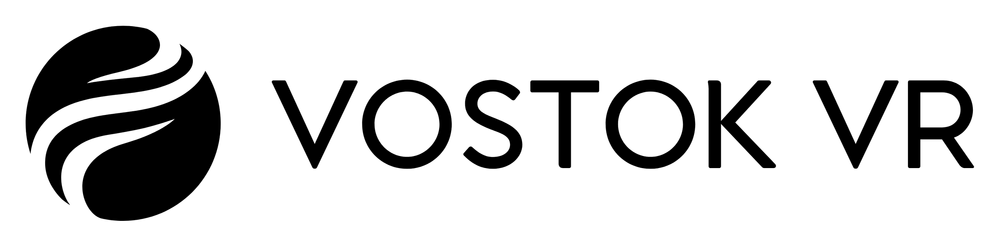Creating your augmented reality shopping app is just the first step to a successful AR strategy. The augmented reality experience increases conversions, but only for customers who use it. To maximize the utility of your AR app, we recommend you lead customers into it from your existing channels. Below we list a few tips and best practices for directing customers into your AR channel.
Use the app in any events, stores and showrooms
If you have retail locations or product launch events, chances are its hard to fit all of your products and customization in there. Using the AR app to display customization options or products that aren't available in your product launch events can be a great use of the app, and also shows the customers that they can also use the app when they get back home. Great example is FarEast Organisation AR project which will be shown both online (web-version), as well as AR version published on AppStore & Google Play. Read full case study here.
Create a landing page to highlight the app
A webpage devoted to the app will guide your customers to understand the value of the app, as well as give you a chance to highlight some your best AR practices to ensure they find the experience easy-to-use. For instance Samsung created full-scale landing page for S20 FE launch which also explained game mechanics and reward system - check here.
Mention the app in your existing marketing efforts
Letting customers know about the app in your newsletters, retail stores, social media platforms can be a great way of getting customers engaged with your new digital platform. As a good example was promotion created by Samsung Asia for the AR application “Galaxy AR City” created by Vostok VR - you can read more in the case study.
Include CTA to download app on your Returns page
If a customer is checking your returns page, they may be having doubts whether the product is a good fit for their day-day life. Pointing them to your AR app could give them just the information they need to feel comfortable making a purchase.
Include CTA to download app on the page that lists your physical locations
If a customer wants to visit a retail location, but doesn't live close to any of them, directing them to the app can be a great way of providing them the information they need to make a purchase.
Integrate deep links into your product display pages
Triple-powered apps come with a deep linking infrastructure that allows you to link directly to a specific product within your app. In many cases, these links will work even if the app isn't already installed. Including these links on your product pages, incorporated in a 'View from home’ button, is the most powerful way of directing users to your content within the app.
Market your app directly on any App Store
Aside from crowding users into your app from your existing channels, one of the easiest ways to acquire new app users is to advertise directly on the App Store with Search Ads. Cost is less with Search Ads than with other advertisement channels, and this also allows you to directly target potential customers who are ready to download an app.
Utilize your customer service
If you have a customer service team, chances are they are used to answering questions like 'how will this look with my existing products?' or 'what are the returns policy?'. Instructing these team member to point customers to your AR app, potentially with a deep link to a specific product, can be a great way of getting the AR experience into the hands of targeted customers who needed it most.